Wiki’s are only as useful as their community. Wikipedia, for instance, can be such a vast and impressive resource because it has such a huge community of users who are always striving to make it better. As with most things in life, when it comes to Wikis, you only get out what you put into it.
In this tech-tip item you will see how you can quickly generate your own Wiki content in order to help yourself and others quickly get access to useful information. In this example I will be creating a page related to use login issues on the public computers.
Step 1) Open your browser and head to the wiki: https://staff.library.ohiou.edu
Step 2) Do a quick search and make sure a page does not already exist for this topic.
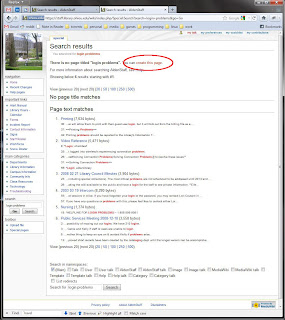
Step 3) We can see no page exists with this title and the wiki even gives the option to instantly create the page we were looking for near the top of the page (circled in red). However, I would like my page title to be a bit more descriptive, so I will repeat my search with the page title I really want.
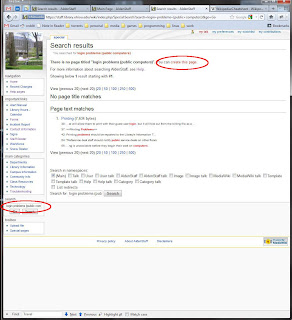
Step 4) Now we will follow the “create this page” link (circled above) and we will be greeted with our new, blank page.
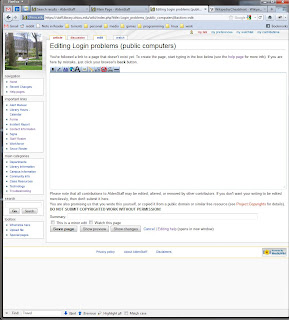
Step 5) From here you simply type in your content. For just entering plain text there should be no special formatting required. To simply make text bold or italic, or add links to other web sites and pages, just use the edit bar across the top. For more complex formatting requirements, refer to http://en.wikipedia.org/wiki/Wikipedia:Cheatsheet.
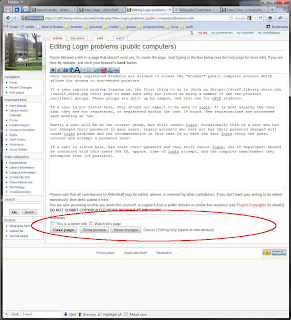
Step 6) Below your edit area are a few extended options for the new page. You have the option to add a summary telling others what this page is for and to help when people search for it which is highly recommended. You can also select to “Watch this page” if you would like to receive emails when/if the page is modified by someone else. Refer to the area circled above.
Step 7) Save your new page. Click the “Save page” button and you will be directed to your newly added wiki page!
To complete this tech-tag task create your own wiki page. It can be for anything you want, you always have the option to delete it later.
page i added was "boopsie" (in case somebody wants proof later and i won't be able to remember what i added...)
ReplyDeletesee SEORLD page.
ReplyDeletePage I added was for "microforms". I added a redirect for the word "microfilm" to the page for the Center for International Collections, which includes microforms on the first floor.
ReplyDeleteFor Lucy Conn:
ReplyDeleteI added a page in the Wiki for the Tun Abdul Razak Chair.