Sometimes it can be hard to find things on the Wiki. This is because the Wiki generally only does a basic text search of page content and titles. It is nowhere near as powerful as something like Google. We can alleviate this however by fixing our pages and searches to better match our expectations.
In general, this is done by redirecting one page to another. This is useful in that if someone searches for the page “Login Errors” (which does not exist), we can then create this page and redirect it to “Login Problems” (or whatever the page title may be). Now in the future when someone searches for “Login Errors” they will still get to where they expected to go.
We will reproduce the above example here:
Step 1) Identify a problematic search. In this case “Login Issues”
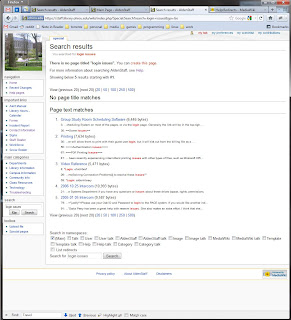
Step 2) As in the previous tech-tip for creating a page, click the “create this page” button. You will once again be shown a blank page for editing.
Step 3) Add the following text to the page:
#REDIRECT [[page_name]]
(replace page_name with the actual name of the page) See below.
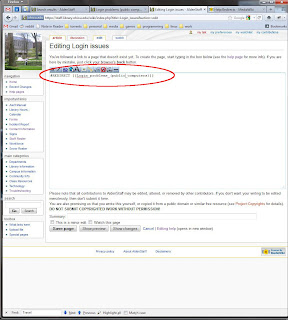
Step 4) Save the page. You will see the new page created with a link to the redirected page. In the future you will not see this link, the redirection will happen automatically and fill your page with the other content.
Step 5) Repeat your troublesome search and see the new results. (Note in the image below, beneath the article title, it also shows where this was redirected from.)
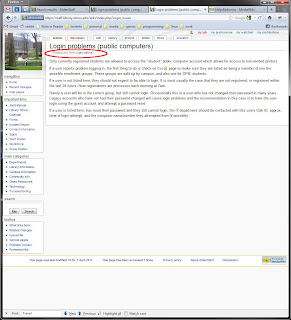
To complete this tech task, create a redirection for a search you often find troublesome.
redirect i added was "gift books" to "gifts"
ReplyDeleteI made 'head of reference' go to "Head of Reference," although I have no idea why it wouldn't already
ReplyDeletei'm hoping for a new and improved wonderful product to replace said wiki :-0
ReplyDeleteThis comment has been removed by the author.
ReplyDeleteFor Lucy Conn:
ReplyDeleteI added a redirect for the Razak Chair.